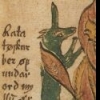SETUP
If You Already Have OCTGN and the Thrones Feed from 1st Edition, Skip to Step 3
1. Download octgn, create an account, and login
2. Subscribe to the Game of Thrones LCG feed by going to the “Games Manager†tab and click “Add Game Feedâ€. Next to “Name†put something like “Game of Thrones LCG†and next to “Feed Url/Path†put the following without spaces: http:// www. myget. org/F/octgngamedirectory . Then click “Addâ€.
3. Now in the drop down bar, select the Game of Thrones feed. To install 2nd Edition from the feed, scroll to it and click “Installâ€.
4. Now you need to download the card images.
5. After they download, click “Add Image Packsâ€, navigate to where you saved the .08c image file on your computer, and select it. After the pack installs, close and restart OCTGN.
5. Go to the “Deck Editor†on otcgn, build a deck, and save it to your computer.
6. Now you’re ready to Host a game or Join a game. Click on the “Play or Spectate†Tab in OCTGN
7. When the game opens, load your deck and the game will automatically move you Faction card and Agenda to the play area, shuffle your deck, and draw 7 cards. Right click on things like your hand or deck to see the available options along with shortcut keys when applicable. Note that several functions are now automated. Here's a list of shortcut keys and a guide to the new automations.
CHAPTER PACK UPDATES
1. Pack is added to cardgamedb on the Monday before the street date.
2. Usually within a week, pack is added to OCTGN and Thronesdb. Decks built on Thronesdb may not export to octgn correctly for a few more days.
3. Download the new image pack, and install it in octgn by clicking the "Games Manager" tab and then "Add Image Pack".
TOURNAMENTS & LEAGUES
Bookmark this website and join this Facebook group for more details.
REPORT AN ERROR
If you find an error with the AGoT feed, submit an Issue to Tasslehoff's github account. For example, if a character's text or stats are entered incorrectly, or if the card image (the artwork) is incorrect, submit an issue. Do not use github for help installing octgn or the AGoT feed.



 Sign In
Sign In Create Account
Create Account




 Back to top
Back to top