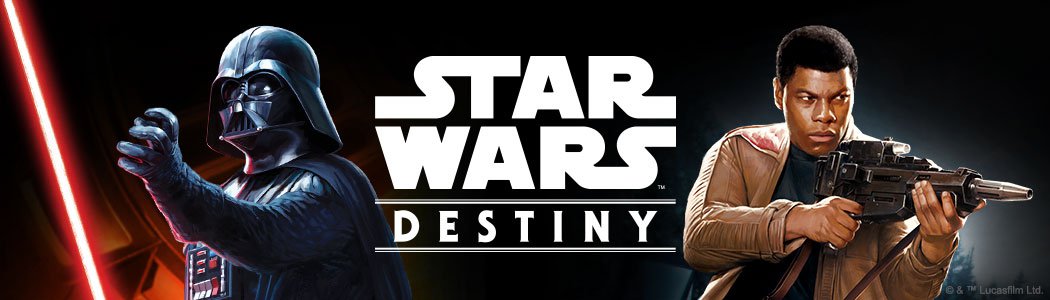Welcome to Card Game DB
Register now to gain access to all of our features. Once registered and logged in, you will be able to create topics, post replies to existing threads, give reputation to your fellow members, get your own private messenger, post status updates, manage your profile and so much more. If you already have an account, login here - otherwise create an account for free today!
Register now to gain access to all of our features. Once registered and logged in, you will be able to create topics, post replies to existing threads, give reputation to your fellow members, get your own private messenger, post status updates, manage your profile and so much more. If you already have an account, login here - otherwise create an account for free today!
View Search Results »
Add Cards by Name:
Or use filters to search:
Or use filters to search:
- Use Filters to Search for Cards

- Total Deck Cards (0/30)
- Character (0/30)
- Plot
- Battlefield
- Support (0)
- Upgrade (0)
- Event (0)
Current Deck: New Unsaved Deck - Deck Not Saved! -
Sample Hand:
Total Dice In Deck: 0
Die Sides:
Loading...
Performance
Auto Update Graphs:
Turning this off will stop the graphs from updating after each card is added or removed. This can greatly increase performance on older tablet devices. When this is off you must click the refresh button above the graphs to see current data.
Turning this off will stop the graphs from updating after each card is added or removed. This can greatly increase performance on older tablet devices. When this is off you must click the refresh button above the graphs to see current data.
Images
Show card images:
Turning this off will show the card information as text rather than as the card image.
Turning this off will show the card information as text rather than as the card image.
Theme
Select Your Preferred Theme:
Layout
The Deckbuilder will resize automatically but you can also choose your preferred layout to override the default. Hover over a name to see
a description, click on a name to set your preferred view.
- Narrow View
- Wide Search
- Wide Deck
- Wide Screen
- Wide Deck and Search, No center image
- Vertical Layout, No center image
- Default
Choose a View to preview on the left.



 Sign In
Sign In Create Account
Create Account