Welcome to Card Game DB
Register now to gain access to all of our features. Once registered and logged in, you will be able to create topics, post replies to existing threads, give reputation to your fellow members, get your own private messenger, post status updates, manage your profile and so much more. If you already have an account, login here - otherwise create an account for free today!
Register now to gain access to all of our features. Once registered and logged in, you will be able to create topics, post replies to existing threads, give reputation to your fellow members, get your own private messenger, post status updates, manage your profile and so much more. If you already have an account, login here - otherwise create an account for free today!
Android: Netrunner Deck Builder is Live
Sep 01 2012 06:58 PM |
Darksbane
in Android: Netrunner
Android: Netrunner Deck Builder Utilities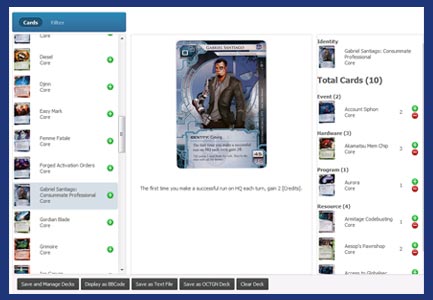 I'm pleased to announce that the Android: Netrunner online deck builder here at CardGameDB is ready to go.
I'm pleased to announce that the Android: Netrunner online deck builder here at CardGameDB is ready to go.For those of you unfamiliar with what the deckbuilder is and how it works there is a detailed description just alittle further down, but first for those who know how this works here are the links to the pages you'll be using:
Android: Netrunner Deck Builder - This is the page where it happens. Choose between a corp or runner deck, search for cards, add those cards to your deck, view the graphs and stats, export your deck in a variety of formats, and save and submit them here on CardGameDb.
Android: Netrunner Deck Management - Sometimes you just want to look through the decks you have constructed without doing any editing. The Deck Management page will show you your saved decks with stats and graphs, allow you to submit the deck to be published in the Android: Netrunner Decks Section and it will generate private links to your saved decks so you can show them to your friends without having to publish them for the world to see.
Android: Netrunner Shared Deck - This page will allow you to see a deck that has not been published yet. If you share a link to one of your decks with a friend they will be able to see the most recent version of that deck at all times. It is a great way to collaborate with another person so they can see where you are going when building your deck and give suggestions easily. As an example here is one deck that I have built right now, The Criminal Starter Deck.
Android: Netrunner Submitted Decks - This is where your deck is displayed to the world when you submit it here at CardGameDB. Everyone will be able to see your deck, comment on it, rate it, and take advantage of the new export features which will let them copy it to their own deck section so they can tweak it or export it either as text, BBCode, or an OCTGN file.
So for those of you who are already familiar with the deck builder that should be enough to get you started, what follows is for people who are new to the site and have no idea what the deck builder is.
The Deck Builder
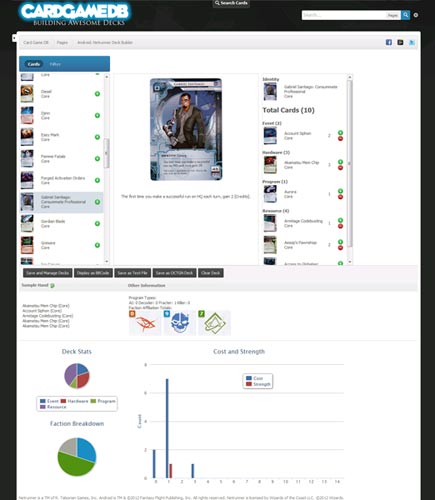
The Deck Builder is a program I have written to be able to quickly and easily build a deck in Android: Netrunner without having to manually flip through your physical cards to put it together. The Deck Builder taps into CardGameDB's database of Android: Netrunner cards to allow you to easily search through the cards to find the exact ones you need to make an awesome deck.
When you first open the Deck Builder the first thing you'll have to do is choose between creating a Corp or a Runner deck. When you make that choice the deckbuilder will show you the search box with only the relevant information for that specific side.
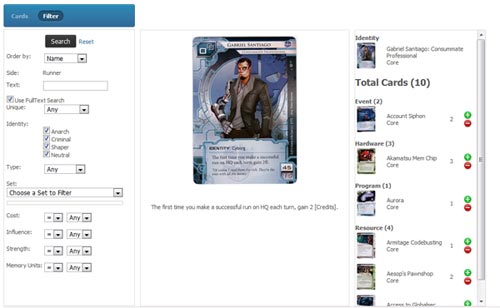
Once you've entered in your search criteria and hit search your results will be sent to your browser and you will be able to click on a + sign beside any card to add it to your deck. As you add and remove cards from your deck the Deck Builder will be tracking various stats like influence totals and card types to let you be able to see at a glance how your deck is shaping up in real time.
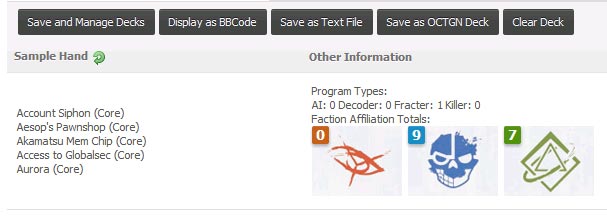
In addition to that it will graph some important elements also.
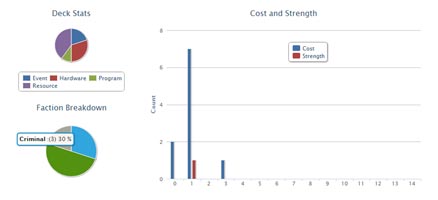
Once you have completed building your deck you can use one of our handy export features to show the deck off or you can save it online here at CardGameDB so you can come back and update it later or submit it to the site.
When exporting a deck you can choose to either save it as a text file, save it as an OCTGN deck, or display it as BBCode so you can post it to your favorite forums with handy links back to the cards so everyone can easily discuss your deck.
When choosing to save your deck you'll be shown a screen with information to fill out like Name, Strategy, etc.
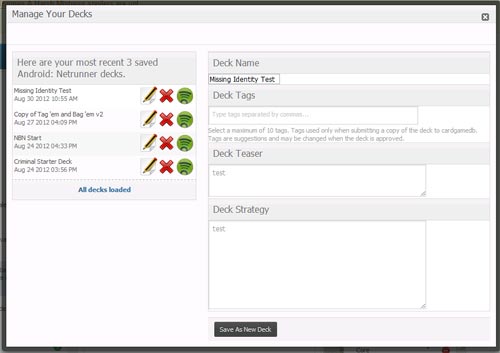
You can use this to save a new deck or to update, delete, or submit an existing deck.
Sometimes though you just want to look through your saved decks but you aren't interested in modifying them. That is where the Deck Management page comes in.
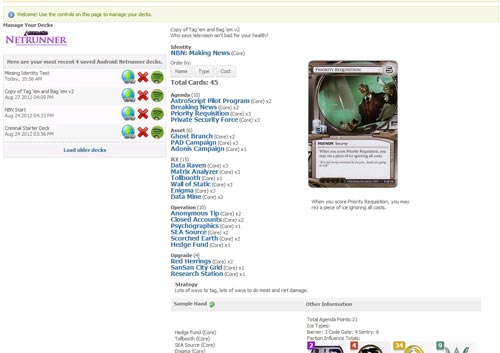
This page will allow you to easily browse through all your saved decks showing you the same things you'd see in the deckbuilder. It allows you to delete and submit decks just like the deckbuilder does but it has an extra feature that lets you generate a private link to one of your decks to share with friends. This can be useful when you want to show your friends your secret new deck without submitting it to the site for the world to see.
When you do want to submit your deck to the site though, after it is approved by one of the staff, it will end up in the Submitted Decks section. This section will have the decks sorted by faction and will allow everyone on CardGameDB to be able to see, rate, and comment on the deck. Additionally they can export the deck and copy the deck into their own deck section so they can load it into the deck builder and make their own version of it.
That about does it for the Deck Builder but don't forget we also have a full spoiler list for you to browse through where you can rate and comment on individual cards, and an advanced card search for when you quickly need to do some filtering to find the right card for you needs
If you have any questions or find any bugs feel free to PM them to me here or post in our Android: Netrunner Forums to let me know.
- Hastur360, sfunk37 and MikePateras like this



 Sign In
Sign In Create Account
Create Account











7 Comments
Edit: I worked it out. From deck builder click on "save and manage decks" then click on the deck you want to load. This is confusing because there are obvious buttons for other deck actions (delete / overwrite / submit) but not one to load the deck.